Search
How to create Custom Shape presets?
Custom Shape presets can be used with the Shape tool to apply equivalent shapes (filled or only outline) on the canvas.
Unfortunately it is not possible within Artweaver to directly create new Custom Shape presets. For creating Custom Shape presets the Shape Generator tool is needed which can be downloaded here for free.
Download Artweaver Preset Tools
ZIP | Size: 1,31 MB | Date: 11.12.2013 | Version: 4.0
To create Custom Shape presets please perform the following steps
- 1. Start the Shape Generator tool (ShapeGen.exe) and click 1. Select SVG-File
- 2. Choose a SVG file and open it
- 3. Adjust the x- and y-offset if needed to center the shape and also adjust the scale if the shape is too big or to small
- 4. After the preview of the shape is right click on 2. Choose Destination File and specify the destination file
- 5. Enter a name of the preset when prompted and click 3. Generate to create the Custom Shape preset
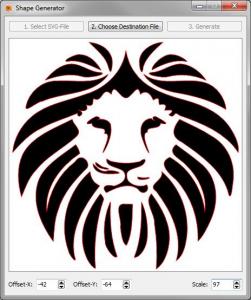
Note: The Shape Generator tool only supports a very small subset of the SVG specification. Therefore it is mandatory to break and normalize all paths in the SVG file before using it and that all paths only have one color and no effects assigned.