Search
Team Server Help
Note: Artweaver Team is no longer supported since Artweaver 8.
Overview
How to start a new team session?
- 1. Enter a Name for the team session
- 2. Adjust the Width, Height and Resolution of the team session for the document to be created
- 3. Choose an IP address and TCP port on which the team server should listen for users *
- 4. Click Start

* It is recommended to use the default values
How to stop a team?
How to show team session statistics?
- Restore the team server application by double clicking its icon in the tray area
- Some information about the current team session are show:
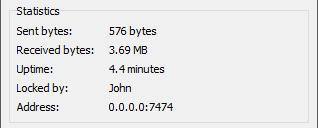
- Sent bytes: Total sent bytes by the server to the users
- Received bytes: Total received bytes by the server from the users
- Uptime: Duration since the team session is active
- Connections: Number of connected users
- Locked by: User who is currently locking the team session
- Users: List of current connected users
