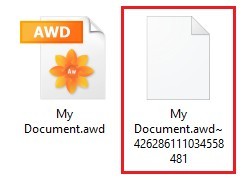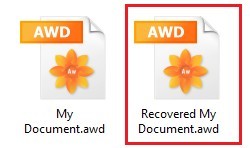Search
Recover a file after save error
When you encounter the rare case that during saving a document an error occurs and the saved file is empty you might want to restore the previous saved version.
This only works if the document once was already saved before and an error occurred while saving.
Please perform the following steps to restore the previous saved file
- In the Windows Explorer navigate to the folder where you saved the document
- Search for a file which starts with the name of your saved document and has some random numbers added
- Rename this found file by removing everything after the tilde (~) including the tilde itself and prefix it with some text, e.g. Recovered
- Start Artweaver and open the renamed document