Search
How to enable pre-release updates
Pre-release updates are updates that have been thoroughly tested and will be released soon. Enabling pre-release updates gives access to the newest product version with the most recent improvements and fixes.
Please perform the following steps to enable pre-release updates
- 1. Start Artweaver
- 2. Choose Edit –> Preferences to show the preferences dialog
- 3. Choose in the Preferences dialog box Update
- 4. Click the Update type menu and select Pre-release update
- 5. Click on OK
- 6. Update Artweaver
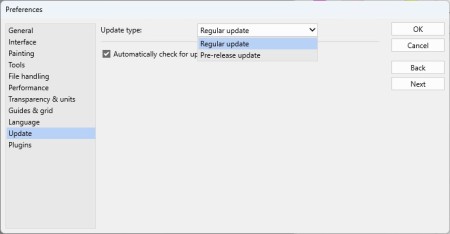
Note: Advanced users should turn on the pre-release updates and not switch back to regular updates if not necessary or advised by Artweaver Support.